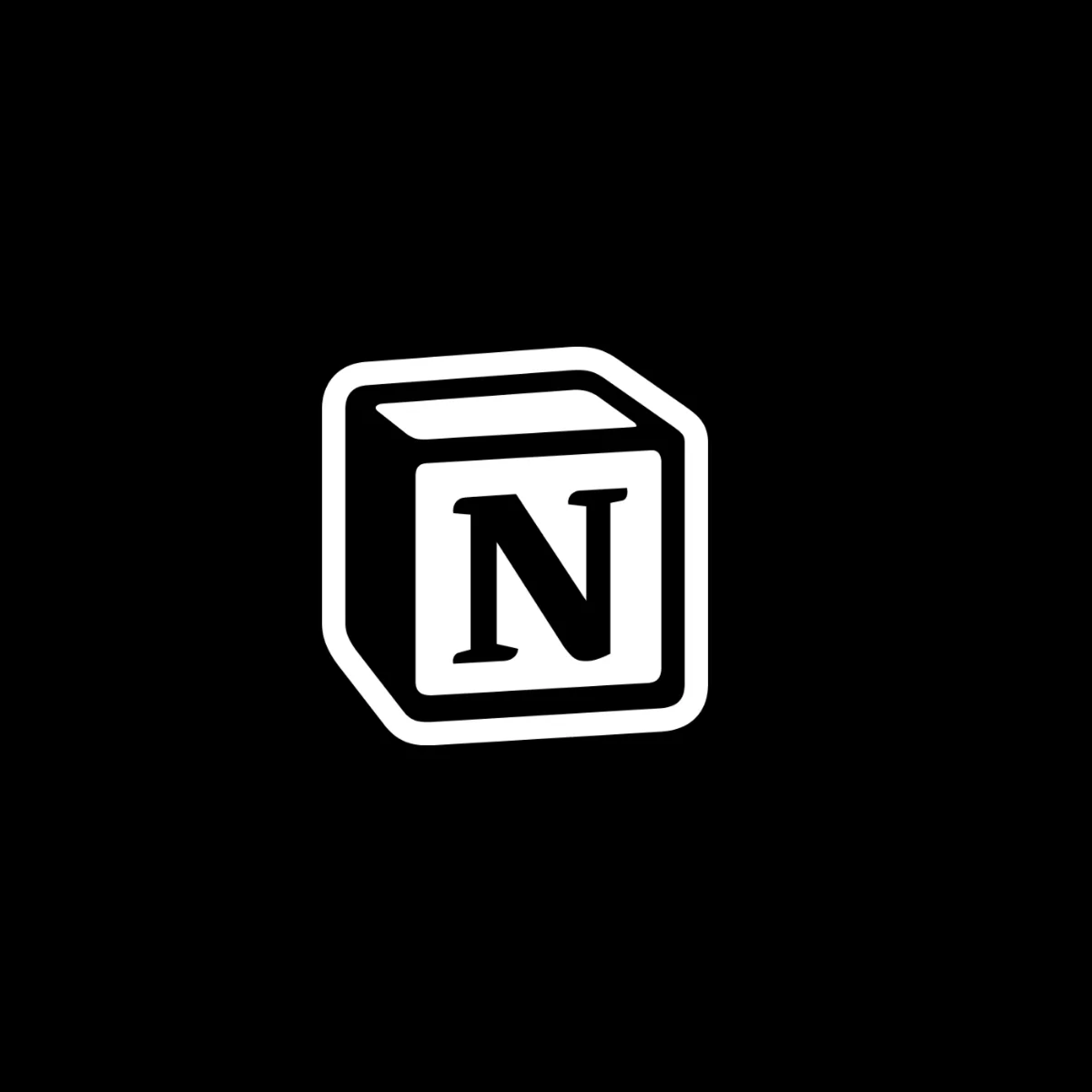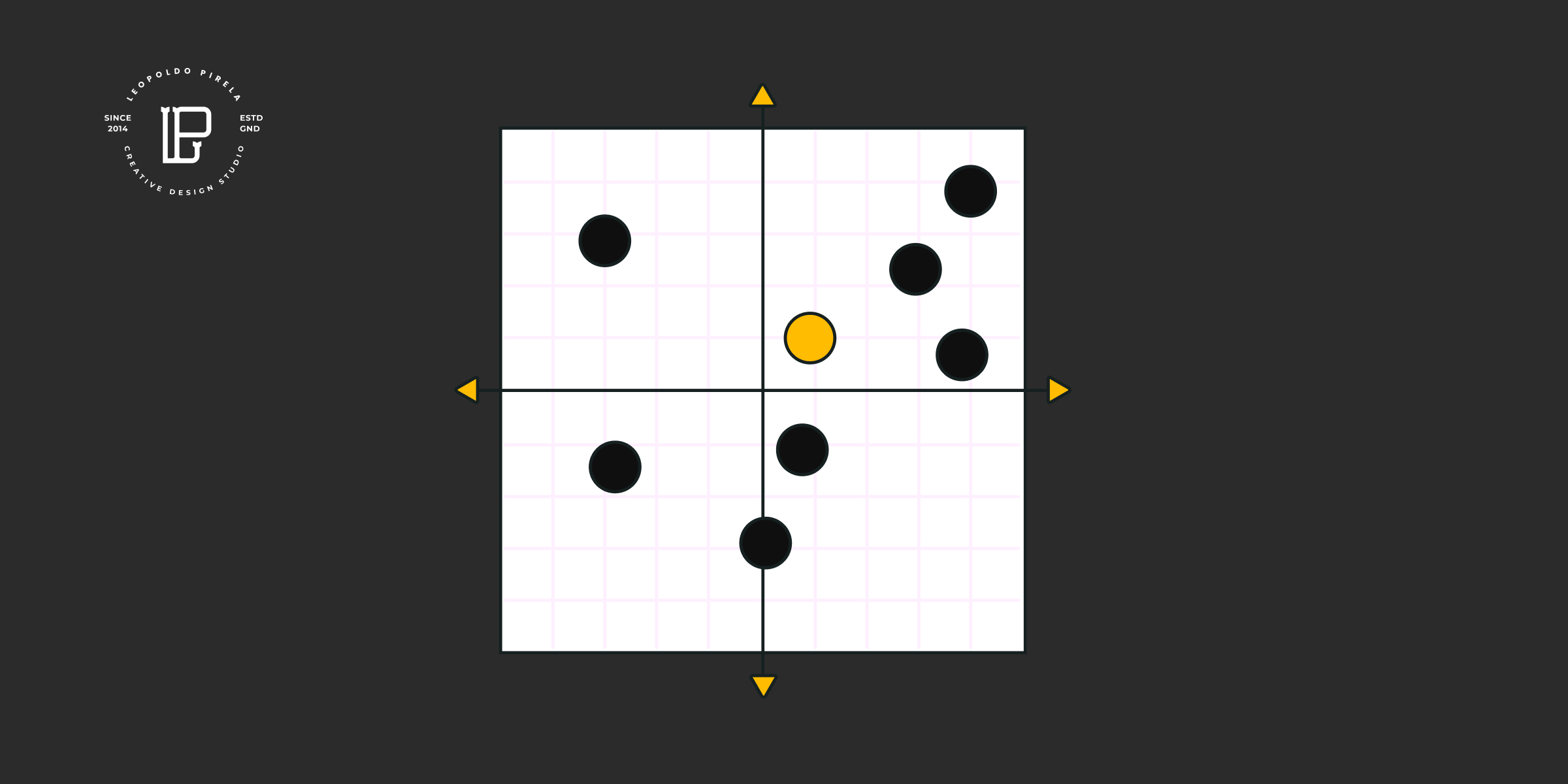There are so many design tools these days, and even though some of them feel very similar, one of them is standing out on my toolkit! I have been working with Adobe XD for years now, building so many websites and UIs on it. But recently I started to hear so much about Figma and decided to give it a try.
I was mind blown!
Even though I liked working with Adobe XD, there were quite a few limitations. Especially on the client's side when they were living comments or wanted to work with me on a file. And organizing everything required a few files and multiple tools to bring it all together. And I know with the most recent changes, they have been able to overcome a lot of their limitations, but the reality is Figma is gaming changing.
So here is why I have moved all my design work to Figma:
- Consolidating my Process: I have been looking for a way to consolidate my entire process. Currently, there were so many tools, and it just feels like I have to add yet another tool to be able to do something that seems simple. With Figma, I was able to use Figjam to bring my entire website and UX design process to life, in a way that even the client can see it and interact with the process.
- Organizing your work is mind-blowing: If you have ever worked with me or seen my work, you will see that having everything organized is key for me. So before Figma, I would create a sort of a deck with the information gathered from the kick-off and added more info from the rest of the meetings. With Figjam, I was able to bring everything into and use it while in the meetings!
- Organizing projects: I will say that bout 8 / 10 clients I work with are long-term customers. So we continue to design what we have worked on and implement new ideas. With Figma, I can create new teams for each of my clients. Inside of each team, I have 3 design files that I can use on the free version. And If I know it will be a big project, I can easily just get a paid version for that team which goes for just $12bucks.
And, you can organize your projects even further with pages inside of your design files. With the free version, you can do 3, but again once you pay for a team's package you can have unlimited pages.
I know I keep mentioning the paid version, and if you have multiple clients that require it that might add up a bit. So what you can do, is create your team and upgrade it then invite your clients to private files. 3. Feedback and communicating: Here is my problem with adobe xd's feedback. It opens in an external link and if multiple people comment on stuff it gets disorganized and I will have to go to the link and find the comments. Since my clients are added to my slack channel, I can get their comments there, but it is not that useful.
With Figma, they can open it directly from their browser and see the actual design, just like I would see it from the app. Leaving comments is easy as a click and I can review them easily.
And let's talk about observation mode. It is so much easier to explain ideas and design elements while they are moving as you move. And cursor chart is great as well.
But what is mind-blowing is the audio, Figma conversations. Oh, yea! that takes communicating and feedback to the next level.
What has been difficult:
Whenever I work with adobe tools, you might notice I rarely use my mouse to choose tools. I sort of do everything with keyboard shortcuts, and in adobe XD I do that as well.
So I have been doing wrong shortcuts and pressing things I don't mean to, but I am sure it will take a bit for me to get used to it.
I think overall Figma is a powerhouse for creatives, founders, startups, you name it! You can design everything in it!
If you want to see more videos about Figma, let me know in the comments section.
Until next time!