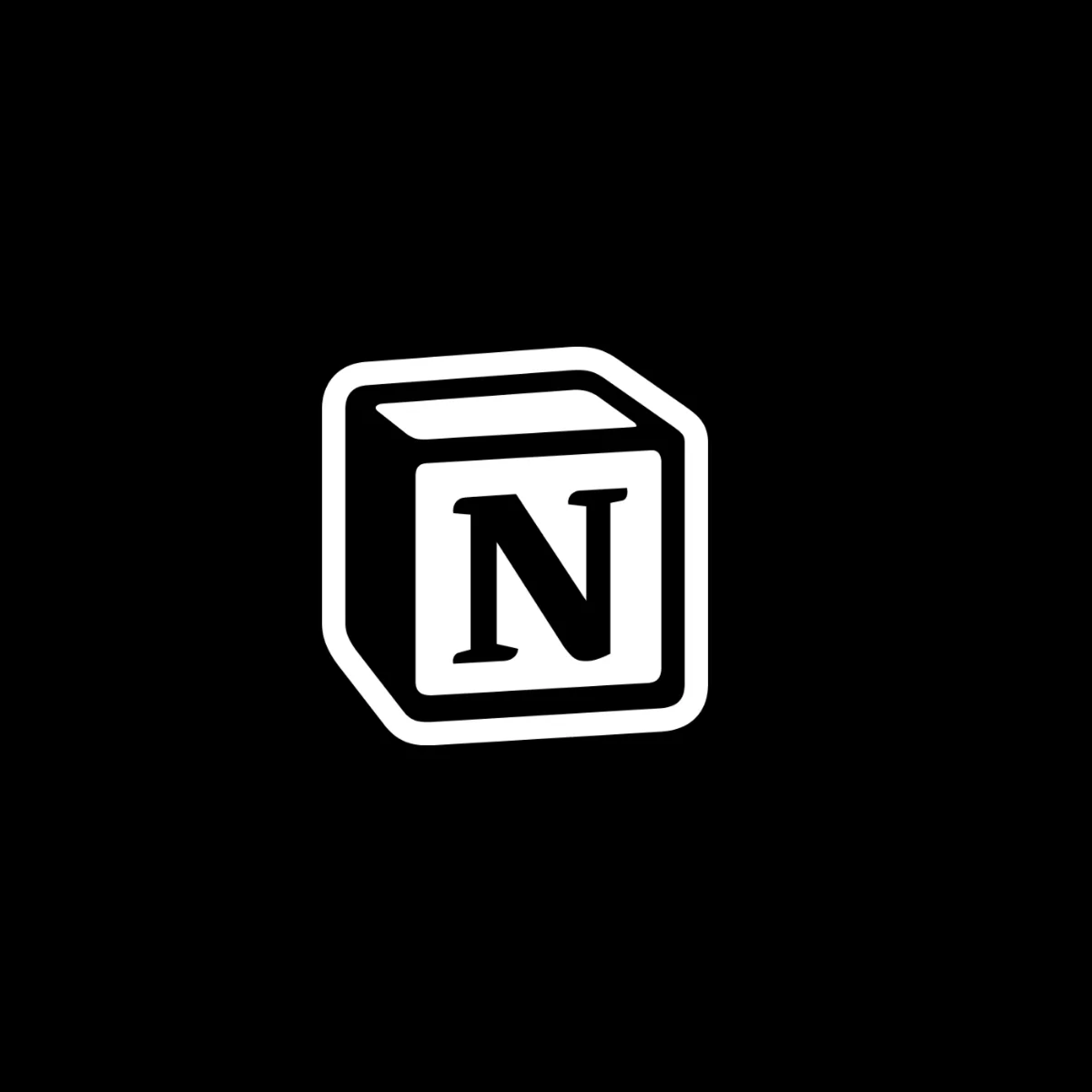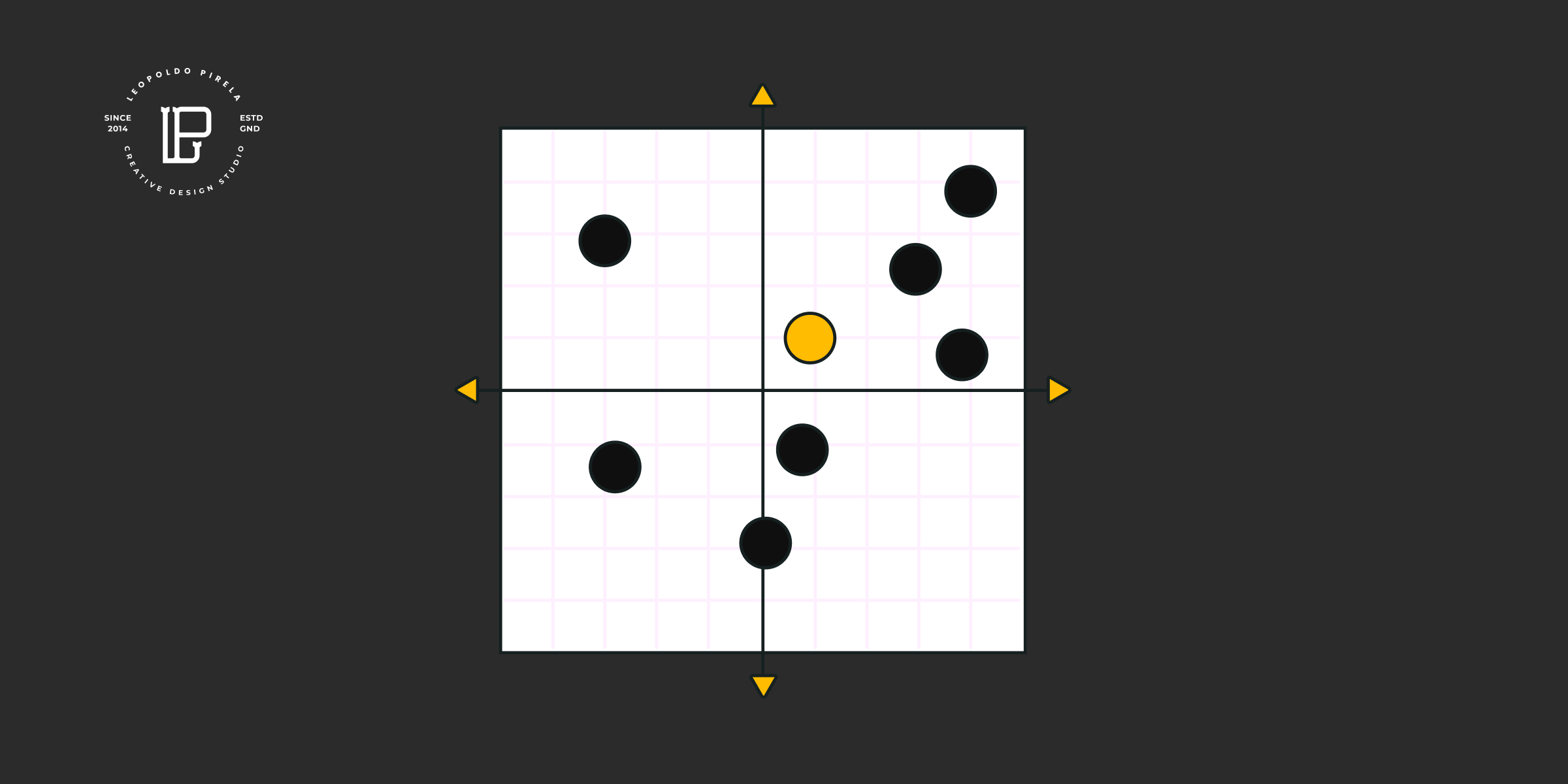- It has been almost one year since we are only doing Webflow websites in the studio, and it has made a huge difference. We were able to cut projects by more than half the time, and are getting clients almost on a weekly basis to do Webflow work.
I am not saying that you should also do this, but if something is going to make a big impact in the business you are creating, then why not give it a try.
For us, we mainly work with early stage SaaS companies, so myself and the team help founders and their team build their first websites, prototypes, and eventually build the website that will fully represent their startup. We can also do this with WordPress, but the reality is that I prefer to spend time growing a website, than wondering if Wordpress has updated, if Elementor broke down after the update once again, or if a plugin has been hacked….And the prices for plugins and elementor just keep going up.
So if you are interested in getting started .
- What to expect and what I will recommend: Webflow is a visual web development tool, so w.e you can do in HTML, CSS and JS you can do it with Webflow. But the problem with this, is that people are no longer taking their time to learn CSS, and HTML structure, so they sort of just drag and drop elements into the canva. So before you get started, spend sometime learning the basics of HTMl and CSS.. and when you are ready to go into a more advance experience, get to know JS - it is going to open doors like nothing else in Webflow.
- The account type you need: Webflow is free, but if you want to use to build your business I will recommend you purchase an account. So if you are just looking to see what webflow is about, you can do a free account. If you are looking to get started with some projects every now and then, I will recommend the basic account where you can have up to 10 projects, and if you are ready to really use Webflow, get the pro account. That is what I am using right now.
The other payment you will have to do with Webflow is to host your website and get access to more than 50 CMS items, I will tell you more about this in other videos, but you can find this info in their pricing page. Most basic projects will work great with the CMS package, but if you are building a website that will grow, I will recommend the the business package or even contacting them for an enterprise package.
Now, it might seem like to costs a lot more than a basic website hosting. But it is powered by AWS and Fastly, which if you were to pay on a monthly basis on your own, you will probably pay a lot more than $40 bucks per month. Actually fastly’s lowest tier is $45USD per month. And if you are not familiar with it, this is what allows your website to be stored around the world.
- Setting up your work environment: I have created a simple, yet useful structured for my dashboard. With the folders tool, I have created a folder for tools and templates I know I am always using, one for clonable projects, one for the projects we are working on, and another one for client’s website that we are either hosting or have transferred to them. Now you can see why I am using the pro package.
- Working on Client’s projects: With Webflow you can work with your clients in a couple of ways. You can create a project inside your dashboard, and whenever you are ready you can just transfer it to the client’s account. You can also do the entire project and host it inside your account, and then assign editors from your clients team to edit the site. Or your client can have a team’s package and everyone who has been added to the team can work on the project. PS check their new update regarding this.
- What can you build with it: By now I think there is not any type of website we have built on webflow, you can also use Zappier to bring more features into your website and even sync your content to other tools. I am not using their e-commerce product 100% of the time yet, but we recently built a landing page that helped us replace Clickfunnel 100%.
So yea, you can build anything really. - What will you be building in webflow? Your first portfolio, your first SaaS website,a clients website? Let me know in the comments below.